One month on Linux
So I’ve been using Linux for about a month, or maybe a little more. Specifically I’ve chosen to use Kubuntu because KDE Plasma is awesome and more familiar to me than GNOME as a former Windows user.
Overall I’ve really enjoyed it! I’ve installed a nice custom cursor and some theming stuff, got all my important software installed, and weirdly have found that it’s more compatible with a lot of my hardware than my old Windows install. What I mean is, I don’t need to install drivers for anything. My mouse has this weird feature where if I push the scroll wheel to the left or right it acts as a button press, and that is mappable from the system settings. My Wacom drawing tablet also just works with he device, no additional drivers needed which is really cool.
Unnecessary explanaton
From what I understand, Linux drivers are written to be far more general and are included in the system kernel, while Windows ones are typically made by the peripheral producer for a specific device. Very cool.
Here’s my desktop currently… ignore all of my files lol
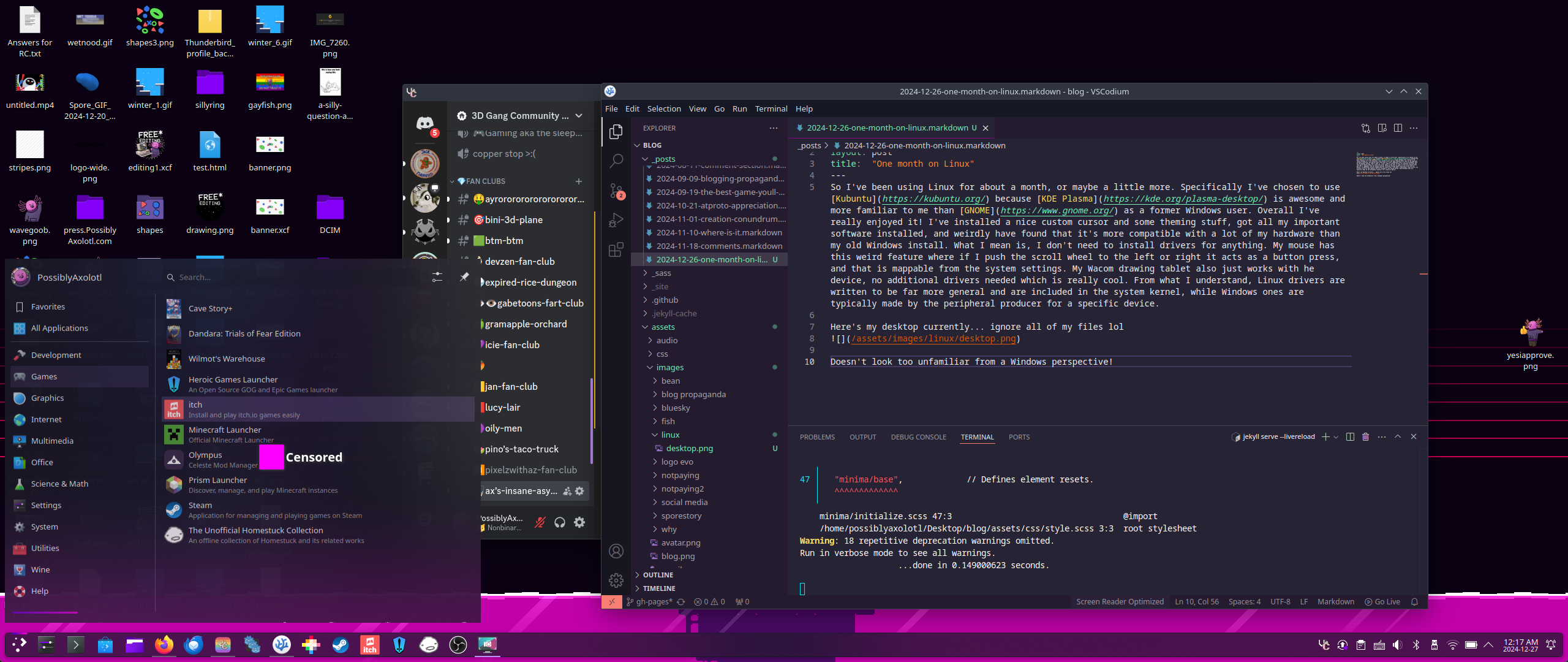
Doesn’t look too unfamiliar from a Windows perspective!
This is going to be kind of a tutorial in a way explaining how I ended up setting my computer up, as well as just generally going over my experience with Kubuntu and switching from Windows to it.
First of…
Why?
Microsoft. Need I say more?
I’ve found a lot of Microsoft’s recent moves to be a little less than satisfactory. Basically, I am PISSED OFF at Onedrive. I don’t even care about the AI stuff, just LEAVE ME ALONE I DON’T WANT TO BACK MY FILES UP WITH YOUUU.- That’s a joke, kind of, Onedrive has genuinely been really annoying and while I do appreciate some additions like the inclusion of 7z and rar support, I’d rather not have a computer that gives so much of what I do to some scary corporation in the US. Forced updates are also not my favourite. I just wanna use my computer maan.
Not to mention, I actually already use a lot of open source software. GIMP, LMMS, Godot, all of which can be gotten with a simple sudo apt install <name>.
The setup
There’s a few things I noticed right away:
- The official Discord client sucks on Linux
- No flatpak by default in Kubuntu (how to fix: https://flatpak.org/setup/Kubuntu)
- OBS just worked??? Why did it work? I found it so problematic before lol
IMO the only good, usable Discord client on Linux is Vesktop. You can install it through flathub or directly from their github, but it’s basically just Vencord. The reason I like it is that it isn’t built on OUTDATED technology like the official client, meaning it can’t screenshare from Wayland (if you use Kubuntu you’re using Wayland). Vesktop is very up-to-date and even lets me use my custom mouse cursor! I love this thing, it’s so pretty with its red accent :3

Personally I have the version straight from the Github because, while flatpak works, I’ve had some problems with the version of Vesktop from it… which are probably fixed by now. Speaking of, don’t use snaps, or even flathub if you can avoid it! When downloading software I prefer to either get it from the official Ubuntu repository, or the official creator of the software. The version of firefox that comes built in is actually a snap so I highly encourage you head over to the Mozilla website, copy and paste a few commands, and do a simple sudo snap remove firefox to get a nicer version that, again, works with my custom mouse cursor (the built in one doesn’t). I see why people don’t like snaps…
Some stuff is really slick though, you can do a simple sudo apt install wine, set the file association, and your computer will just run EXE files as if you’re on Windows. Since packages can be created by anyone and added to Flathub, you can also have neat apps like The Unofficial Homestuck Collection, which get automatically added to and categorized in your apps list:
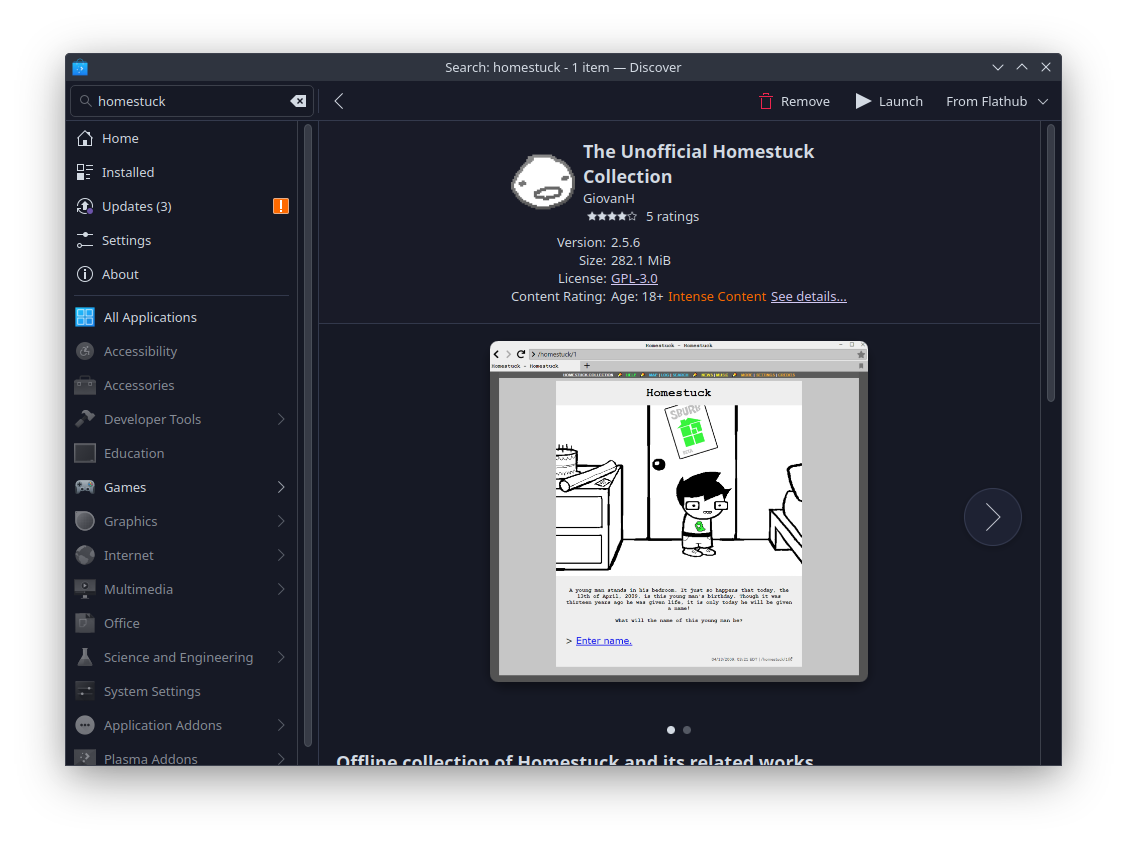
Not everything’s been perfect though, I recently switched to DaVinci Resolve and while it has a Linux version, it’s not really the best. It also has problems with my laptop GPU that don’t appear on Windows like claiming my GPU memory is full upon opening the timeline… which isn’t good when I need that to edit… but it’s also given me an opportunity to learn a bit of kdenlive and I honestly can probably work with that since I have wanted to make more of my visual effects myself through Blender. I also had the aforementioned problems with Firefox and Discord which were annoying. Playing games was something I was worried about, but thanks in part to Valve and the people making the Heroic launcher, I can play all of my Steam games and years worth of free Epic Games.
Customization
One of the main things people talk about when talking about Linux, is the customizability. You own the thing, and you can do whatever the HECK you want with it. In fact, YOU WILL. I WILL MAKE YOU CUSTOMIZE YOUR DESKTOP. MUAHAHAHAHAH.
Ok but really. Pretty much everything can be customized, and I have customized a lot of it like my pretty mouse cursor, the glassy look of my desktop, and the fact that everything is purple. It wasn’t purple before, I did this. The only thing I can’t bring myself to change is the app icons cause it makes me genuinely really unhappy to see a bunch of matching, themed icons together with a few that aren’t included in the custom theme, but whatever. The default ‘Breeze’ theme is cool too I guess. You can even change the animation for when you open and close windows if you feel so inclined and I genuinely think that’s really cool:
I will say, even though this is all really cool there are still some downsides, or at least some things to learn.
The things to learn I just mentioned there were
Mainly, get used to typing commands. As much as you could use the Discover store to install everything, you could also do not that. If you know what you want, there’s a decent chance you’ll find it faster just by typing a name in an apt install or typing something into the start menu search bar, which will automatically try to find you relevant apps from Discover in the case of KDE Plasma.
Also please read what the computer is telling you, when I was first messing around with Kubuntu I tried to install a package which gave me a big list of red text telling me what it would be removing. It turns out it wanted to remove EVERYTHING I had on my computer… and I gave it permission to do just that.
Conversely I’d highly recommend exploring and installing software that looks interesting. You will not be using any of the standard closed source Microsoft stuff that came on your Dell, look around at what’s available and try out some new software. Ghostwriter is a pretty neat little markdown editor I’ve been using as a small notepad from time to time.
Forward
It’s kinda interesting switching to Linux, technically my first ever personal computer was running Debian, as it was a Raspberry Pi running Raspbian. While there’s still a lot to learn I did already know some of the basics, and using Kubuntu gave me an extra leg up since KDE Plasma seems to have very intentionally borrowed some of Microsoft’s keybinds (alt+f4, win+shift+s, etc.). I’ve also been working with Linux off and on for things like my (now defunct) wiki and my (still existent!) forum (which you should totally join, we can talk about Linux and other nerd stuff). It’s already been very nice and interesting to learn, so I’m excited to see where I take it next. Maybe when I build my PC I’ll try something different, maybe Fedora or Arch-based? What could go wrong.
-Ax 🩷
if everything worked out this should hopefully be a forum thread for conversation! Join the conversation in the PossiblyAxolotl Forum!

